Direct Download Torrent File (IDM+Resume Support)
Genarator
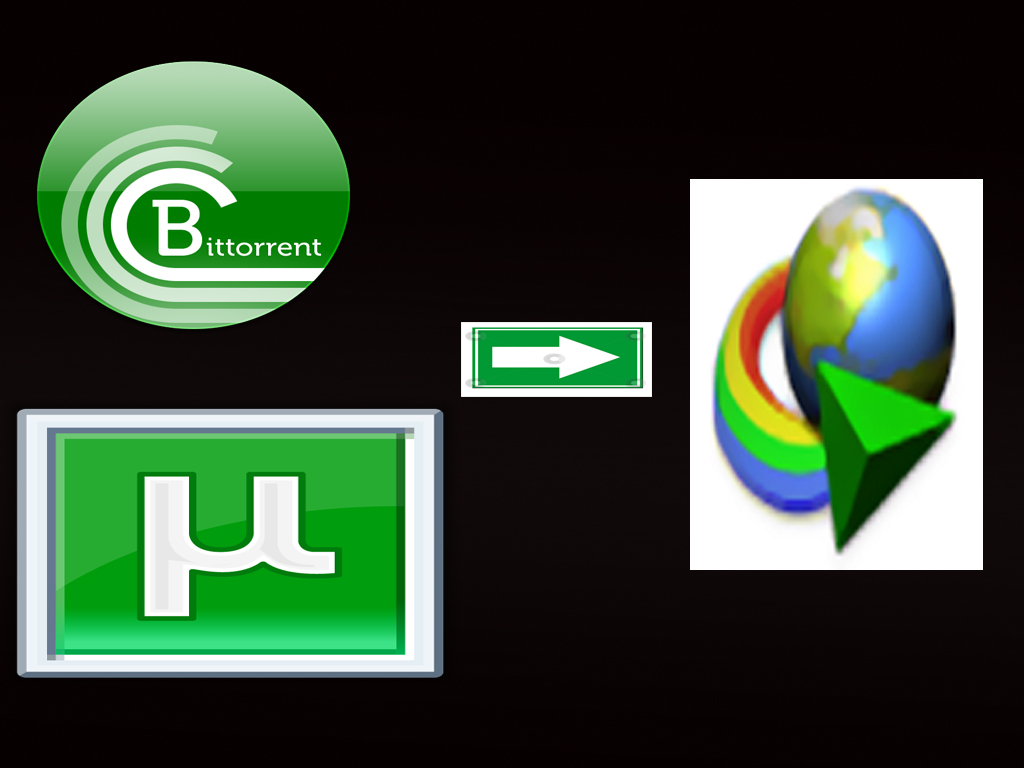
Features of ZbigZ:
1. Support IDM2. No Registration Needed.
3. 100% Resume Support.
4. Easy to Download.
5. Support Magnet Link.
5. Support All .Torrent Link.
6. Support Downloaded Torrent File Uploading.
STEPS
1.First of all , you have to download your torrent file(.torrent) which you want to download.
2.Open this PAGE (Registration is optional but you can choose to register to get a personal account).
3.Click on "Upload .torrent file" and then select your .torrent file.click on "GO" to begin upload process.
4.Wait for your torrent files to get uploaded on thier server,You will be able to see upload progress as your torrent file get uploaded to their server.
5.After a successful uploaded click on the green button to begin downloading your torrent via IDM or any download manager you have installed.
enjoy!
=========================================================================
No comments:
Post a Comment